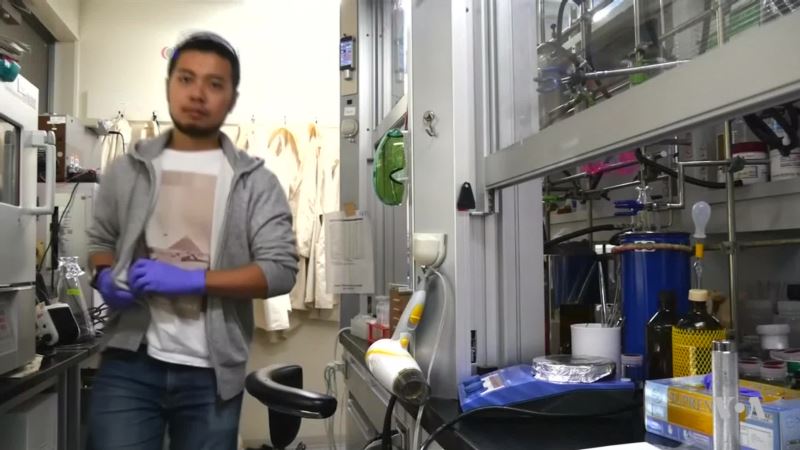When you’re new to a school or campus, your smartphone will be your new best friend. We want you to succeed in your host country, so here are 10 kinds of apps to help you get started in the U.S. 1. Social Media: You probably already know these apps, and you might be using similar ones in your home country in your own language, like WeChat or Weibo or Telegram. These are the biggies in the U.S.: Facebook, Twitter, Instagram, Snapchat. Talk with friends. Get news. (In a September 2017 poll, 67 percent of Americans said they got at least a portion of their news from social media.) Find a bed to buy or find roommates. Get assignments from the class you missed this morning. These social media apps will be the core of your existence. You'll use Facebook to communicate with various groups, like friends and family, but also social clubs that share a common interest, like the soccer club, university subgroups around housing and socializing, or people who share the same field of study. Apps like Snapchat are more for close friends. Instagram focuses on photos you share. Twitter limits you to 140 characters per "tweet," or post, so you learn to be brief, to the point and clever. They are a great way to tell your friends and family back home what you are up to. (Hint: Facebook has nearly 2 billion users around the world, but is banned in China. The photos you post on Snapchat expire after you share them. But don't post anything on any app you will regret later. Google "Anthony Weiner.") 2. Banking: apps around the world are giving people the ability to transfer money or pay bills easily. Here are some popular among American students. Venmo, Google Wallet, Square Cash — make it easy to send and receive money for free. Millennials who don't like to carry cash use this to split a check, pay someone back, or split that expensive drink tab. (Hint: Almost every bank has a mobile app that allows its customers to access their money, pay bills and make deposits by snapping a picture of a check front and back, so download it onto your phone. No more costly wire transfers.) 3. Ride-sharing: Need a ride? Punch your destination into these apps — Uber or Lyft — and it will tell you how close (or far) the nearest ride is to your location and how much it will cost to get where you are going. The app is linked to your bank account, so no money changes hands. They also offer shared or pool rides with others, making the fare cheaper for everybody. (Hint: Rates change based on the time of day and demand. Check both services to see which is offering the better price.) 4. Eating: Don’t want to get off the couch or away from your desk? Order from almost any nearby restaurant, pay online, and wait for a delivery driver to bring it to your front door through Grubhub or UberEats or DoorDash. This is great for students who don’t have a car or the time to go fetch food. Looking for a place to eat or something to do? Yelp is filled with customer reviews and ratings of restaurants and places, from where to eat breakfast to ratings of the Grand Canyon. This is the ultimate people's voice app, and where to find the right place for that first date. (Hint: Sometimes a business will reply to your review and try to make a bad experience right, so be constructive and clever with your criticism.) 5. Texting and Phoning Home: College students like to communicate in groups, which makes GroupMe and Slack common on campus smartphones. And cell phone carriers may charge outrageous fees for international calls. Using these apps for calls or text makes it cost-effective on a student’s tight budget: WhatsApp or GroupMe or Slack. (Hint: The popular WhatsApp is free to use on WiFi and messages are encrypted.) 6. Document sharing: Users can store and share documents from anywhere using their Gmail account and Google Drive. Want to send a paper to a colleague? Google Drive gives students access to documents from their phones. Don’t tell your professor that you left your paper at home: You can pull it up on Google Drive. 7. Mapping: Search directions while driving, walking or on public transportation on Google Maps or Waze. Unfamiliar with your surroundings when you emerge from the subway? These apps will orient you and put you in the right direction. For students with cars, Waze is another global-positioning system (GPS) app that tells the driver/user when traffic, potholes, and even roadkill, wait up ahead. (Hint: Waze users share where police are waiting up ahead.) 8. Translation: This is the sweetest cheat sheet: online translation. Can’t figure out what the professor’s directions are on a class syllabus? Copy the text into Google Translate,and the translation will appear in an instant. (Hint: It’s not perfect, so don’t rely on it literally.) 9. Weather: Though most smartphones come with a weather app, the Weather Channel or WeatherBug or MyRadar or Quakes offer additional information. Watch how near or far a storm — and its intensity — is to your location. (Hint: Set the apps to send you a weather or event alert for severe storms, conditions and tremblors.) 10. Finding a job: LinkedIn connects you with the business world and showcases who you are professionally. Post your CV, your employment history and links to examples of your work on your LinkedIn. Students use LinkedIn connections to get internships and jobs after graduation. (Hint: Ask supervisors and professors for recommendations on LinkedIn. They will show at the bottom of your page, and make you look like a superstar.) Did we miss your favorite app in this list? Please share your suggestion in the Comments here, and visit us on Facebook, Twitter, Instagram and LinkedIn, thanks!
10 Apps Every Foreign Student Should Have on Their Phone